
Cutting
optimization
& label printing
for EVERY saw
#craftgoesdigital

The cutting assistant
Cutting Production Set
Save material, print labels and always have an overview: Our cutting assistant makes several challenges of cutting panels on the manual saw disappear.
How? Start by optimizing the cutting patterns with the intelliDivide web app in the work preparation process. Then, simply send your optimal cutting pattern directly to the app on your tablet. During processing of the cutting pattern, the app on the tablet provides visual assistance by means of a clear overview. The operator can now print a label for every part with a tap. Every workpiece therefore has all the information needed for the subsequent processing.
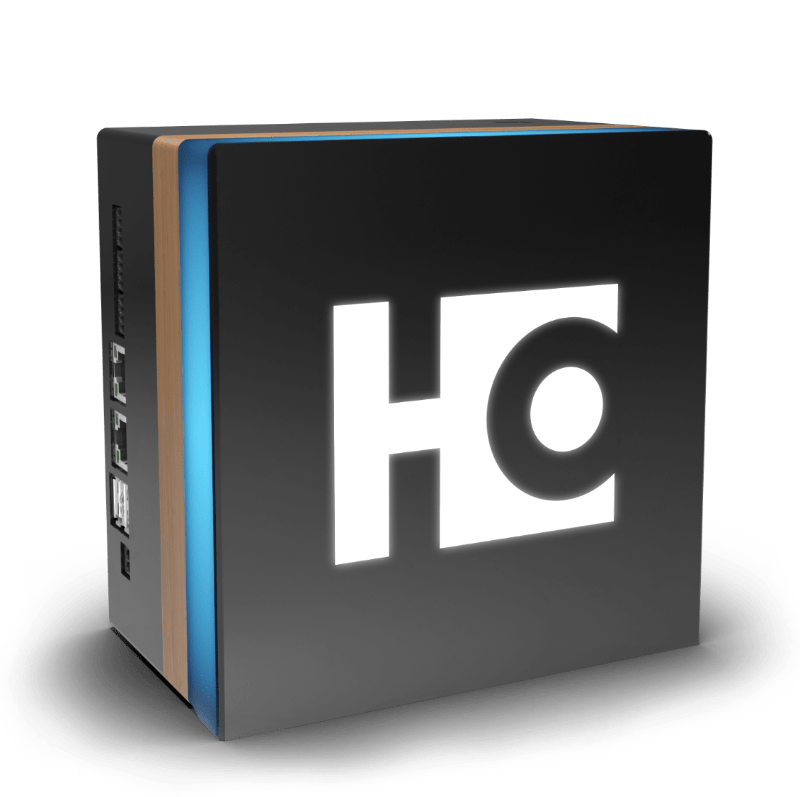
The cutting assistant pays off immediately
Calculate your material and cost saving every month quickly and easily. *
Board size:
Board consumption per day:
Board costs per m2 ($/m2): ft2 ($/ft2):
Hourly rate employee ($/h):
* Note: Based on the average empirical values from our customers when working with the "Cutting Production Set." The calculation is based on the following average values: material saving of 11.5% through the use of optimization software, the exact calculation of the panels needed and the reuse of offcuts created. There is also time savings of 8 minutes per panel through the automatic cutting pattern optimization and the support in the cutting process. (These details can vary from business to business.)
The benefits
- This assistant can be used for all saws: The assistant was developed for use on ALL circular saws, sliding table saws, vertical panel saws or horizontal panel saws—regardless of the type, age and manufacturer.
- Custom cutting patterns: The web-based optimization software provides various optimized cutting patterns. You simply decide what is most important to you today: Low material consumption, easy handling or fast processing. You then send the perfect cutting pattern directly to the app on the tablet in your workshop.
- No more excessive orders: Thanks to the cutting pattern optimization, you know exactly how much material you need for the order. You therefore order exactly the quantity that you need.
- A label for each part: Label your components directly on the saw. Every workpiece therefore has all the relevant information from the very beginning. This includes, for example, the order name, information about the component and the edging or up to two QR codes for the CNC programs.
- Everything at a glance: You always know which parts have already been cut and receive a proposal for the next part to be cut (guided manual cutting). This means that you always have an overview.
- Save material: Any offcuts created can be labeled with just a click and registered for reuse in the next optimization. This saves time and reduces the material costs.
Do you want to learn more?
homag.com/cuttingsetPlease confirm that when you use YouTube, data such as your IP address, browser identifier and similar may be transmitted to Google.
» Data protection
Manuel Schmidt and Thomas Bauer from the Schmidt & Bauer joinery have also brought the cutting assistant from HOMAG into their workshop. In the video, you can see how the assistant does in a practical test.
What our customers say

“The introduction of the cutting assistant was one of the greatest advances in our business in recent years. It has improved productivity significantly.”
Fritz Strom (master carpenter), Schreinerei Strom
You might also be interested in:
Further solutions.
Practical experience:
The products in use.






